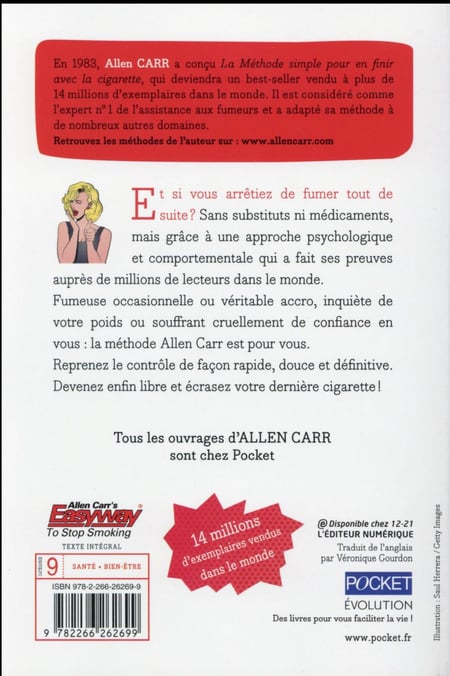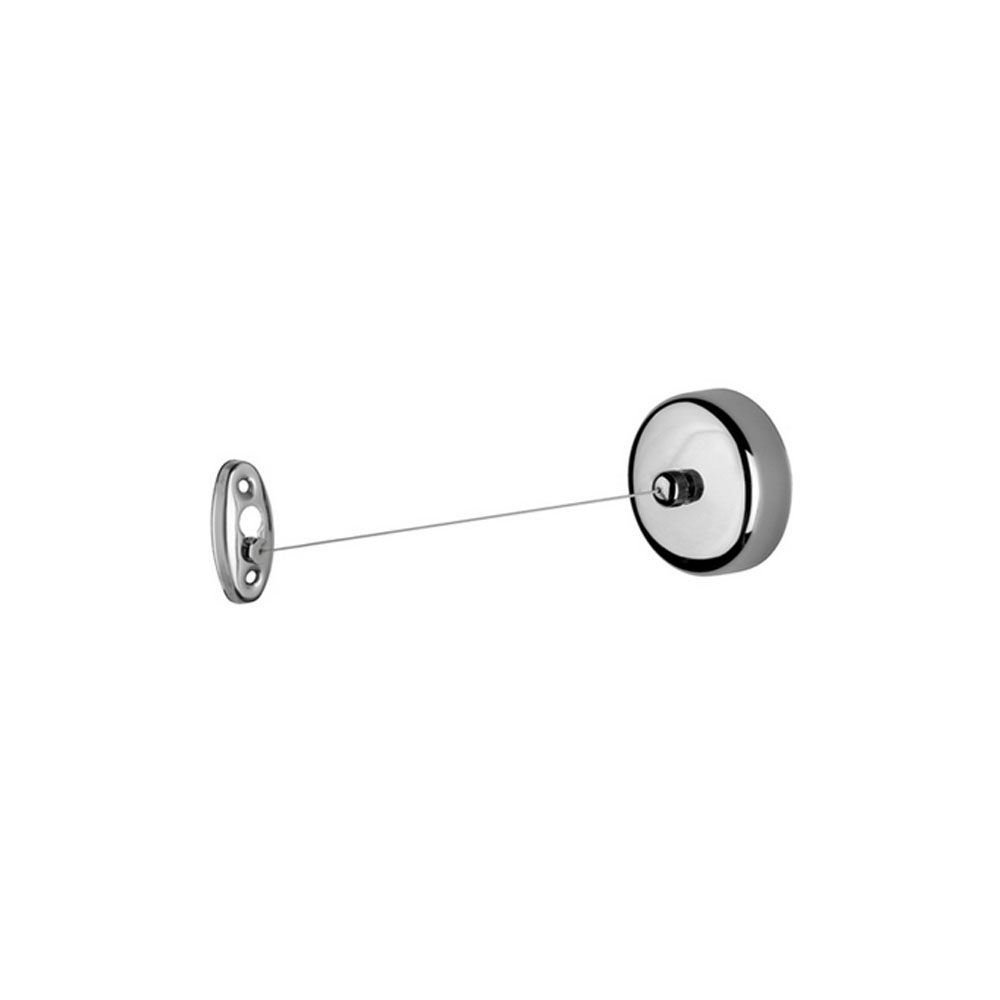Corsair RGB LED Fan Splitter Cable (Corsair Style) – PirateDog Tech
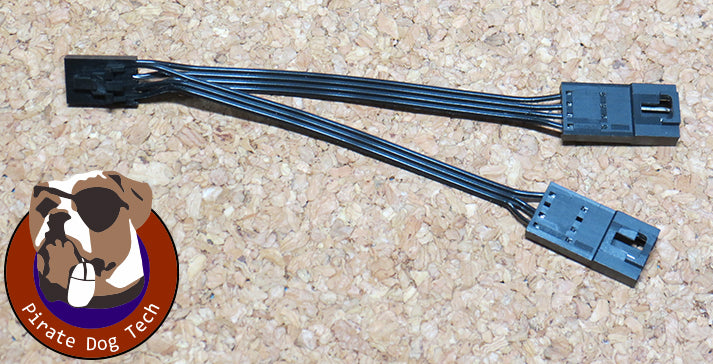
Corsair RGB LED Fan Splitter for ALL Corsair RGB Fans (LL, HD, ML, SP, SP-PRO, QL) First, we did the Fan Hub Splitter. But that doesn't help those folks that have seven fans and need a whole new RGB Fan Hub just for one fan. And then we were challenged by the notorious Zotty from the Corsair Forums and Reddit to do
Corsair RGB LED Fan Splitter for ALL Corsair RGB Fans (LL, HD, ML, SP, SP-PRO, QL)
First, we did the Fan Hub Splitter. But that doesn't help those folks that have seven fans and need a whole new RGB Fan Hub just for one fan. And then we were challenged by the notorious Zotty from the Corsair Forums and Reddit to do something to help these folks out to create a splitter for the RGB fans too. Not wanting to back down from a challenge, we had to do it. And here they are RGB LED Fan splitters!
This splitter will allow you to connect two RGB Fans to a single RGB Fan Hub port. Each fan will have identical RGB effects and will be configured in Corsair iCUE as a single fan - just like fans that are on a PWM splitter. This gives you more flexibility when wiring up your fans and RGB LED Fan Hubs. As with a traditional fan splitter, one connector has 4 pins - this returns the fan signal from the fan to the RGB Fan Hub - and the other connector has 3 pins - it only takes input values. This allows you to use the RGB Fan Splitter in any position on the RGB LED Fan Hub and still have the chain intact. Note that the 4-pin connector must be connected to an RGB Fan; if the 4-pin connector does not have an RGB fan connected to it, the rest of the ports on the RGB Fan Hub won't receive a control signal. These cables are not sleeved but instead use a high-flex black ribbon cable that is similar in appearance to the stock Corsair cables but is even more flexible, making cable routing simple and taking less space.
Simple, right? Well, there are limitations that you need to keep in mind before buying. First, you'll need to make sure that you limit the number of splitters you use on a single RGB LED Fan Hub based on the type of fans that you are using. In general, you should not exceed more than 120 LEDs on a single RGB LED Fan Hub as you may draw too much current and overload your fan hub. We've measured the actual current usage for LEDs fans and recommend that you keep the limits below in mind when ordering and configuring your Fan Hub and RGB Fan Splitters:
- LL RGB Fans: 16 LEDs each. Limit to no more than 7 fans (112 LEDs) on a single RGB Fan Hub.
- HD RGB Fans: 12 LEDs each. Limit to no more than 10 fans (120 LEDs) on a single RGB Fan Hub. Ideally, keep it under 9 fans for a bit of margin.
- ML RGB Fans: 4 LEDs each. You can use an RGB Fan Splitter on each RGB Fan Hub port.
- SP RGB Fans: 1 LED each. You can use an RGB Fan Splitter on each RGB Fan Hub port.
- SP-PRO RGB Fans: 8 LEDs each. You can use an RGB Fan Splitter on each RGB Fan Hub port.
- QL RGB Fans: 34 LEDs each. However, they draw less current than the LEDs in other fans. You can put up to 8 QL RGB fans on a single RGB Fan Hub.
These may also be used with the Platinum series coolers. However, with the Platinum series coolers, do not exceed 32 LEDs on a single cooler.
Corsair RGB LED Fan Splitter for ALL Corsair RGB Fans (LL, HD, ML, SP, SP-PRO, QL) First, we did the Fan Hub Splitter. But that doesn't help those folks that have seven fans and need a whole new RGB Fan Hub just for one fan. And then we were challenged by the notorious Zotty from the Corsair Forums and Reddit to do something to help these folks out to create a splitter for the RGB fans too. Not wanting to back down from a challenge, we had to do it. And here they are RGB LED Fan splitters! This splitter will allow you to connect two RGB Fans to a single RGB Fan Hub port. Each fan will have identical RGB effects and will be configured in Corsair iCUE as a single fan - just like fans that are on a PWM splitter. This gives you more flexibility when wiring up your fans and RGB LED Fan Hubs. As with a traditional fan splitter, one connector has 4 pins - this returns the fan signal from the fan to the RGB Fan Hub - and the other connector has 3 pins - it only takes input values. This allows you to use the RGB Fan Splitter in any position on the RGB LED Fan Hub and still have the chain intact. Note that the 4-pin connector must be connected to an RGB Fan; if the 4-pin connector does not have an RGB fan connected to it, the rest of the ports on the RGB Fan Hub won't receive a control signal. These cables are not sleeved but instead use a high-flex black ribbon cable that is similar in appearance to the stock Corsair cables but is even more flexible, making cable routing simple and taking less space. Simple, right? Well, there are limitations that you need to keep in mind before buying. First, you'll need to make sure that you limit the number of splitters you use on a single RGB LED Fan Hub based on the type of fans that you are using. In general, you should not exceed more than 120 LEDs on a single RGB LED Fan Hub as you may draw too much current and overload your fan hub. We've measured the actual current usage for LEDs fans and recommend that you keep the limits below in mind when ordering and configuring your Fan Hub and RGB Fan Splitters: LL RGB Fans: 16 LEDs each. Limit to no more than 7 fans (112 LEDs) on a single RGB Fan Hub. HD RGB Fans: 12 LEDs each. Limit to no more than 10 fans (120 LEDs) on a single RGB Fan Hub. Ideally, keep it under 9 fans for a bit of margin. ML RGB Fans: 4 LEDs each. You can use an RGB Fan Splitter on each RGB Fan Hub port. SP RGB Fans: 1 LED each. You can use an RGB Fan Splitter on each RGB Fan Hub port. SP-PRO RGB Fans: 8 LEDs each. You can use an RGB Fan Splitter on each RGB Fan Hub port. QL RGB Fans: 34 LEDs each. However, they draw less current than the LEDs in other fans. You can put up to 8 QL RGB fans on a single RGB Fan Hub. These may also be used with the Platinum series coolers. However, with the Platinum series coolers, do not exceed 32 LEDs on a single cooler.
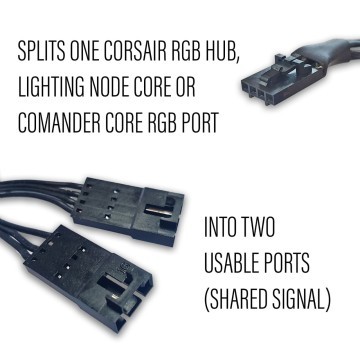
Corsair 4 Pin RGB Fan Hub 1 to 2 Splitter Adapter Sleeved Cable - MODDIY

EZDIY-FAB Adapter Cable for Corsair Lighting Node Pro and for Corsair iCUE Commander PRO (hub is not Included), Smart RGB Lighting, Connect to Any 5V 3-Pin ARGB Devices (2 x 20cm)
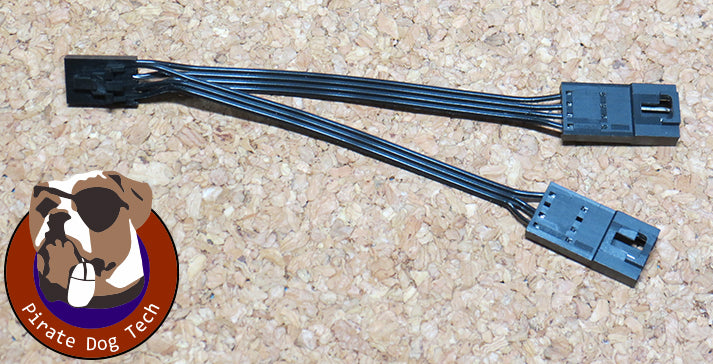
Corsair RGB LED Fan Splitter Cable (Corsair Style) – PirateDog Tech

Took me a while, but finally i could fit my new lian li strimer's into the 500D SE! ❤️ : r/Corsair
Whether you need just a little bit of length or you need a bit more, we've got you covered with our RGB LED Strip Extension cables! They'll also work

Cable de extensión Corsair RGB/HydroX (estilo Corsair)

Corsair RGB Fan Hub Splitter Adapter

Corsair RGB LED Fan Splitter Cable

First custom loop ever! XH305I kit was insanely good to work with. The Corsair RGB 4 pin fan and pump connection do my head in. Any adapters or DIY to convert to
This adapter could connect to any 5V ARGB devices and controlled by Corsair node ICUE software Each adapter cable 20cm/7.8 in. Make sure your RGB

EZDIY-FAB Adapter Cable for Corsair Lighting Node Pro and for Corsair iCUE Commander PRO (hub is not Included), Smart RGB Lighting, Connect to Any 5V

Corsair RGB LED Fan Splitter Cable
Or any ARGB device or adapter which uses the Corsair 4-pin ARGB Fan connector! HD120 and HD140 RGB. SP120 and SP140 RGB PRO and ELITE. ML120 and 140

Corsair RGB Fan Hub Splitter Adapter

How many Commanders? Product advice for new cooling setup.. - Build Hardware Troubleshooting - Corsair Community
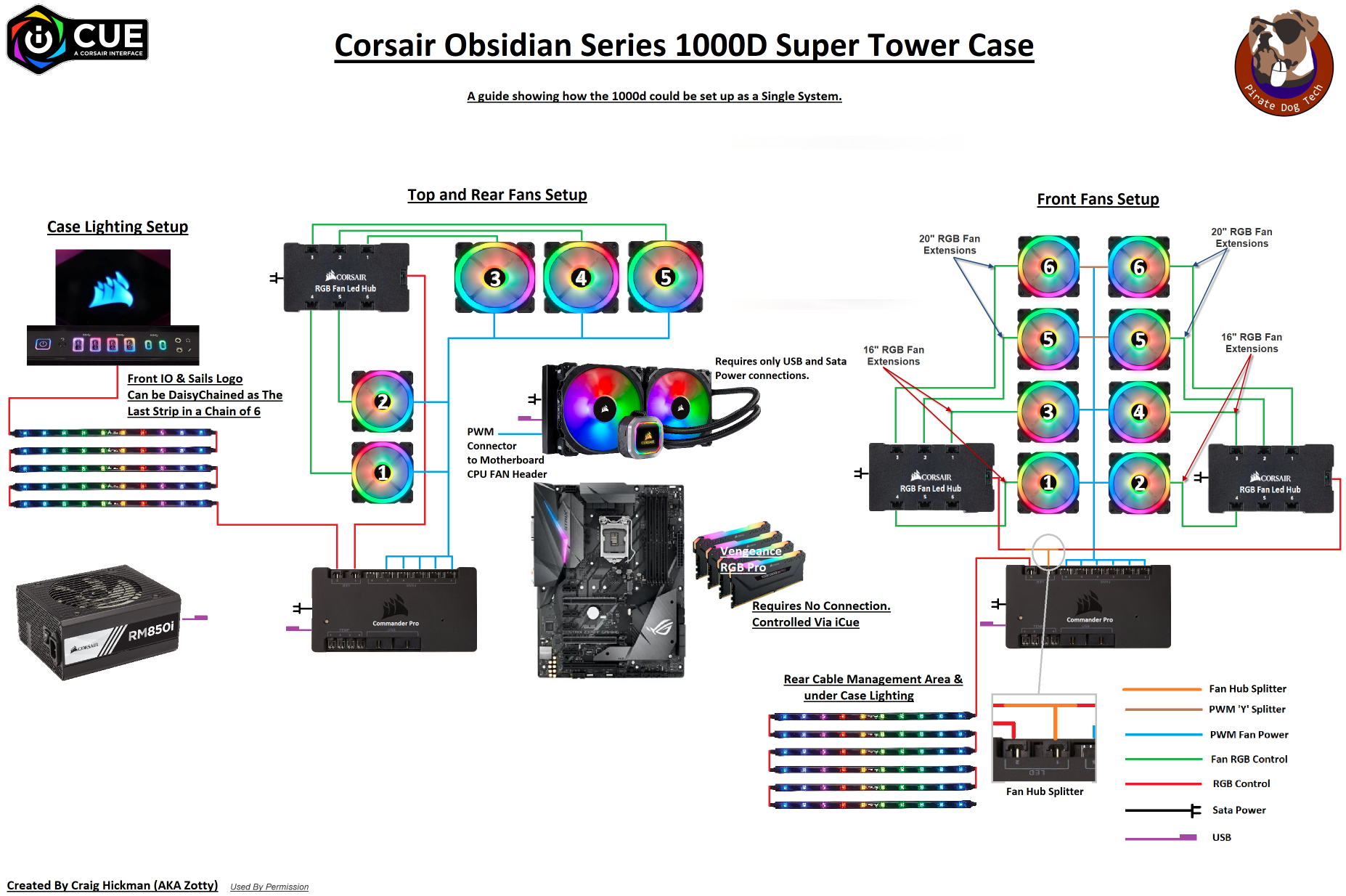
Corsair Obsidian 1000D Essential RGB Fan Cable Pack – PirateDog Tech

/product/74/719652/1.jpg?1168)